Subcontracting process for contractors¶
Like the we setup subcontracting in manufacturing process for companies who outsource the contracting work, the contractor need the setup at other side, he get the requirement form factory to perform the some part of the final product. The outsourcing company send the raw material to build the product and pay for the job work done.
In this document we will show you steps to setup the subcontracting business flow for the contractors, get the raw material to and produce the semi-finished product delivery the product get paid for the job work done.
Let’s take an example of Table, to produce the table we need 1 table top and table frame, 4 lags and some consumable like bracket and bolt, assumed that tabletop is laminated by third party contractor by us, we get the wood sheet and lamination sheet to prepare the laminated table top.
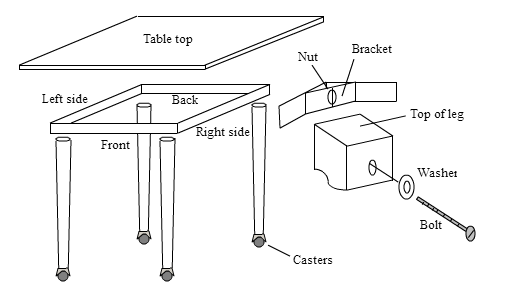
Configuration¶
Install Sales Management, Mathanufacturing applications, the Inventory Management and Invoicing applications will be installed automatically.
Setup Inventory¶
In order to setup the contractors workflow the multiple warehouse and some custom
routes is required, lets enable them from the Inventory application. Go to
Inventory / Configuration / Settings and activate the Multi-Warehouses and
Multi-Step Routes the Storage Locations will be selected automatically.
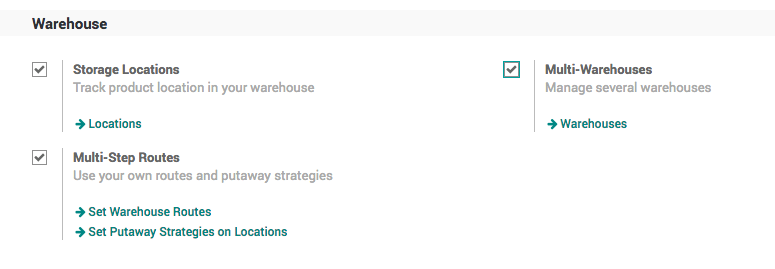
Create Warehouse¶
In order to separate the internal and outsource manufacturing orders we need to setup the other warehouse, the default warehouse we will use as an internal and new warehouse we will setup as a Factory where we will process all the outsourcing orders.
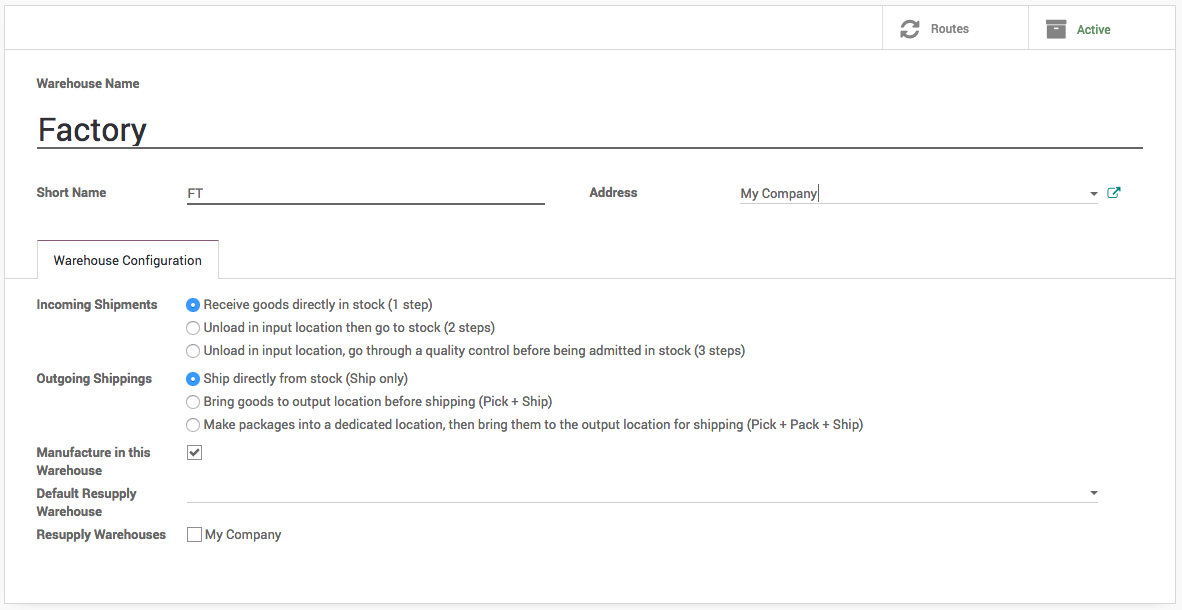
You should get the 8 inventory operations on the Inventory dashboard, 4 operations for each warehouse. i.e. Receipts, Internal Transfer, Delivery Orders and Manufacturing.
Tip
Make sure that you keep selected for Manufacture in this Warehouse field on the warehouse.
Create Material Route¶
The contractor flow is same as the standard manufacturing process, where we create a manufacturing order and buy the material on demand through purchase process. In this process we have to ask customer who provide us the manufacturing job, the material we will get we do not have to pay for it as it does not come through purchase process.
We will create a new route Material which should be selected on the product, which is going to be supplied by the customer along with the contracting order.
Go to Inventory / Configuration / Routes, create a new route called Material
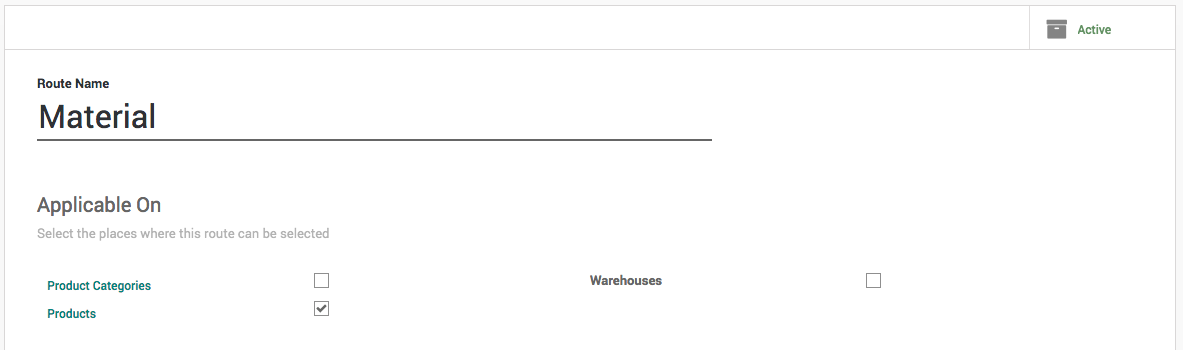
Create a Procurement Rules that moves the material from Vendor Location to Factory Stock location, select Factory: Receipts on Operation Type as an incoming shipment should be created under that operation.
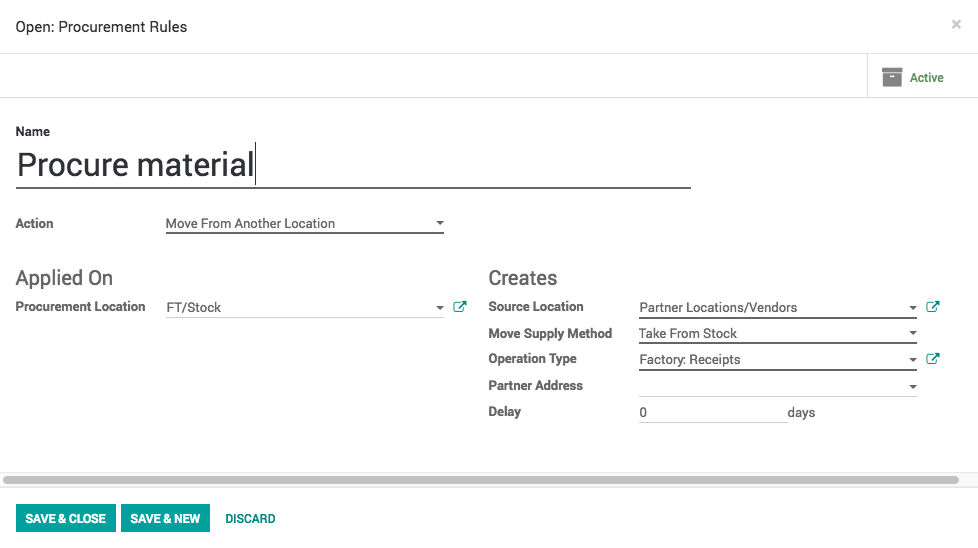
Products¶
Let’s create the Tabletop product, it is Stockable Product product, select the Manufacturing and Make to Order routes. The manufacturing order for the tabletop will be created when we have a job order.
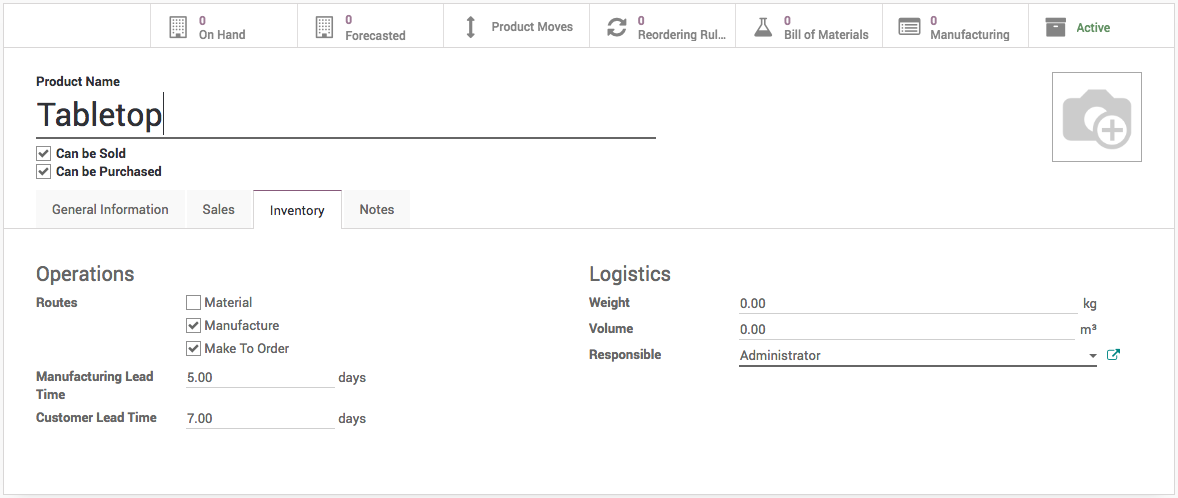
The Sales Price on the Tabletop product is actually the cost of the production and not the cost Tabletop. When we sell the Tabletop we actually sell the job work to produce the Tabletop.
Note
Set the Manufacturing Lead Time to 5 and Customer Lead Time to 7. This will used to compute the schedule dates for the manufacturing order, delivery order.
Create a Wooden and Lamination sheet and select the Material and Make to Order routes on those products.
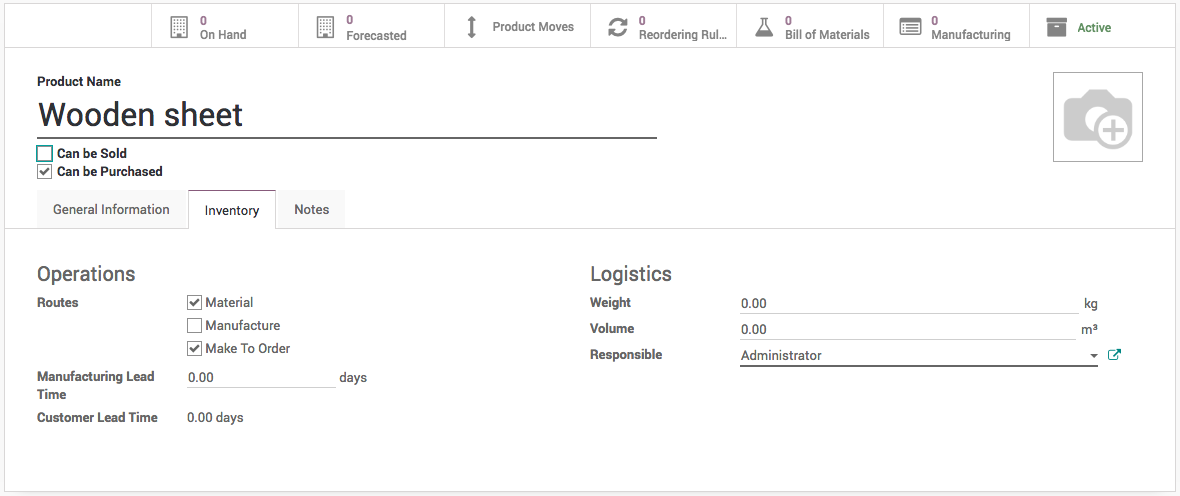
Bill of Material¶
Define the bill or material for Tabletop, that consume Wooden sheet and Laminated sheet as a raw material.
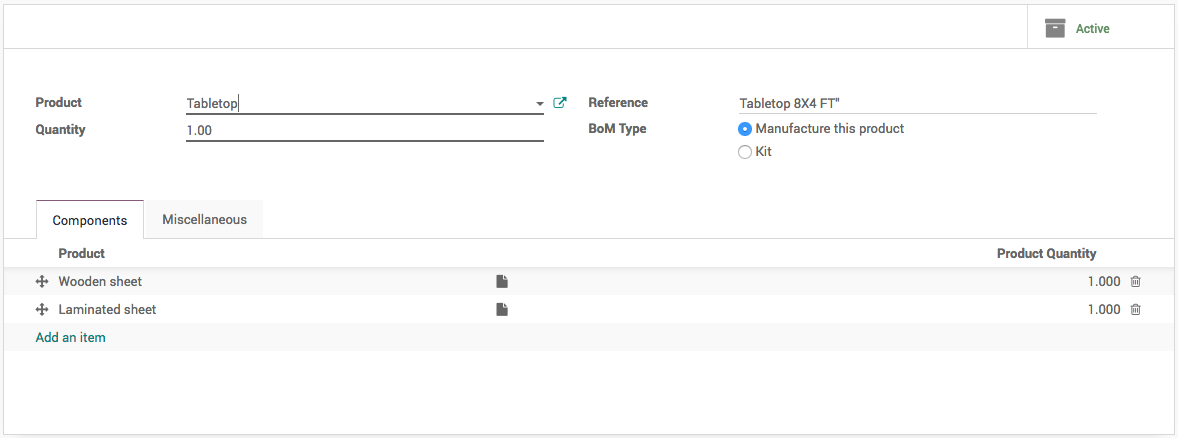
During the manufacturing, contractor cares about the cost of the service and resources such as electricity and manpower and machine. Set the cost of the material to 0 and add those cost as a consumable product on the bill of material. At the end of the manufacturing process you will get the exact cost of the job work.
Reorder Rules¶
We don’t need any reorder rules as all the material will be procured on demand from the customer.
Sale Order¶
Let’s assume that we receive the work order to prepare the 10 Tabletop form China Export.
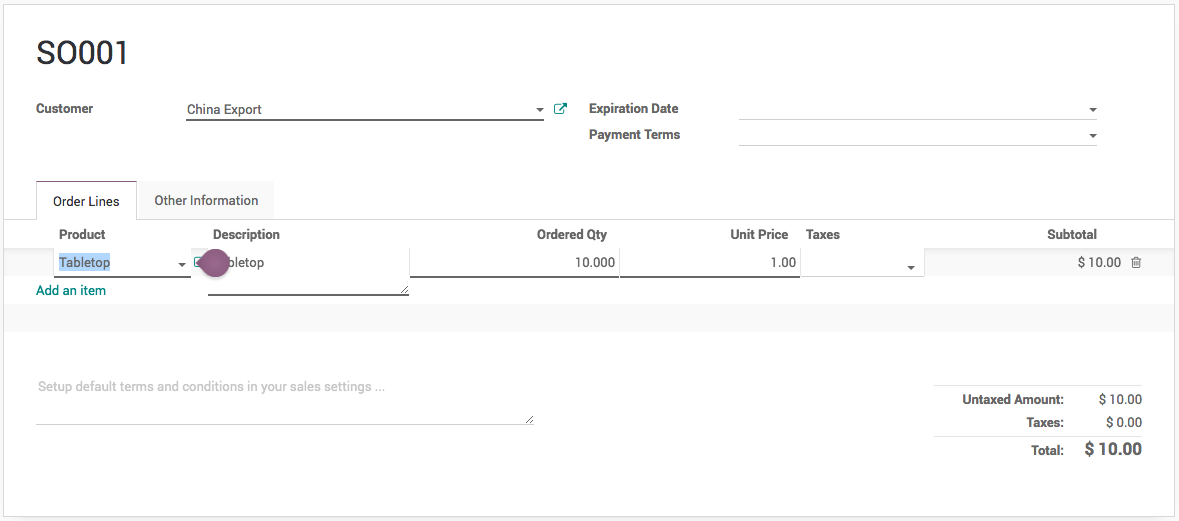
Tip
You will find two Delivery attached to the Sales order, one is the actual delivery order while second it the incoming shipment which ask for the material to supply form the customer to build the Tabletop.
The Unit price is the price for the job work to produce for each table. Make sure that you change the Warehouse to Factory as we process all the outsourcing work in that warehouse.
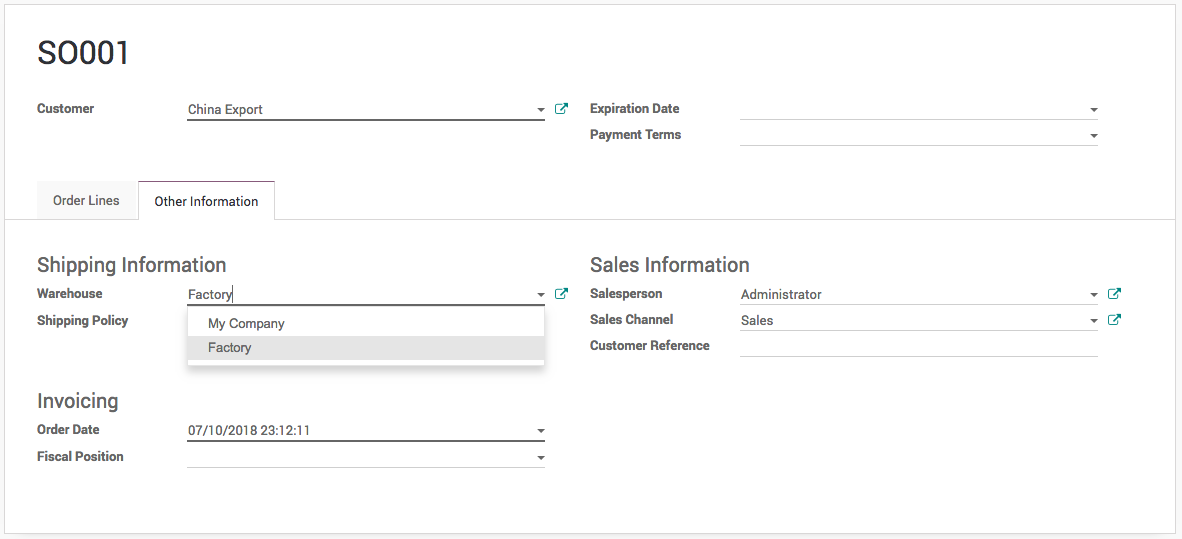
Confirm the order, it creates the Delivery Order and Manufacturing order and Receipts in the Factory warehouse.
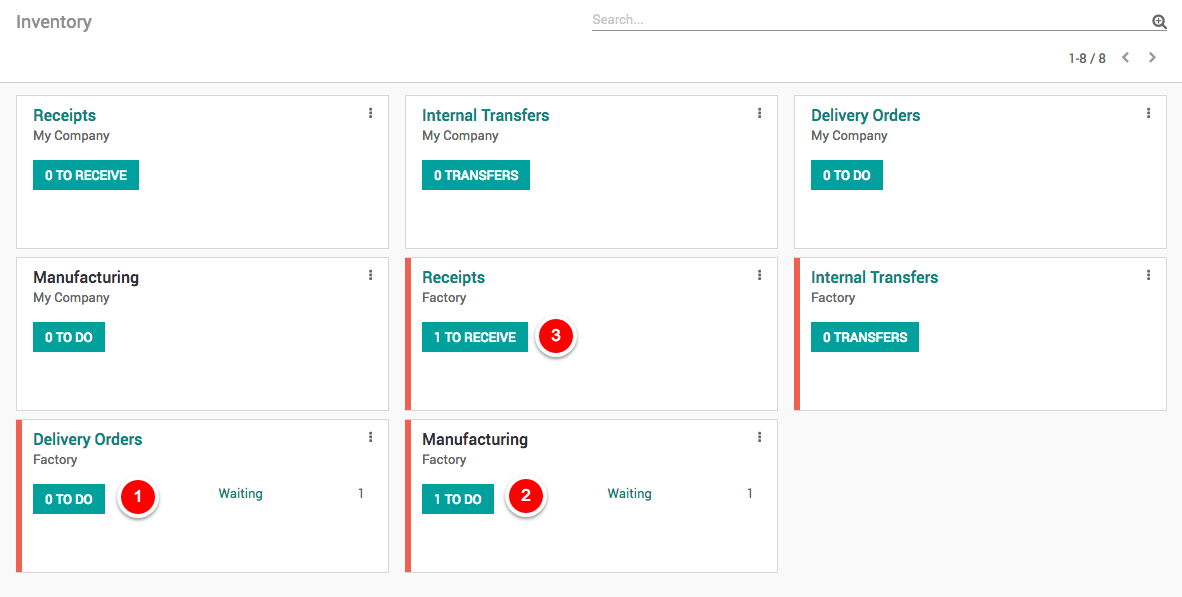
Manufacturing Order¶
The sales order creates the delivery order, that triggers manufacturing order and that triggers reception order. The complete flow is triggered through Make to order route so you have SO001 in Source Document on delivery, manufacturing and incoming shipment.
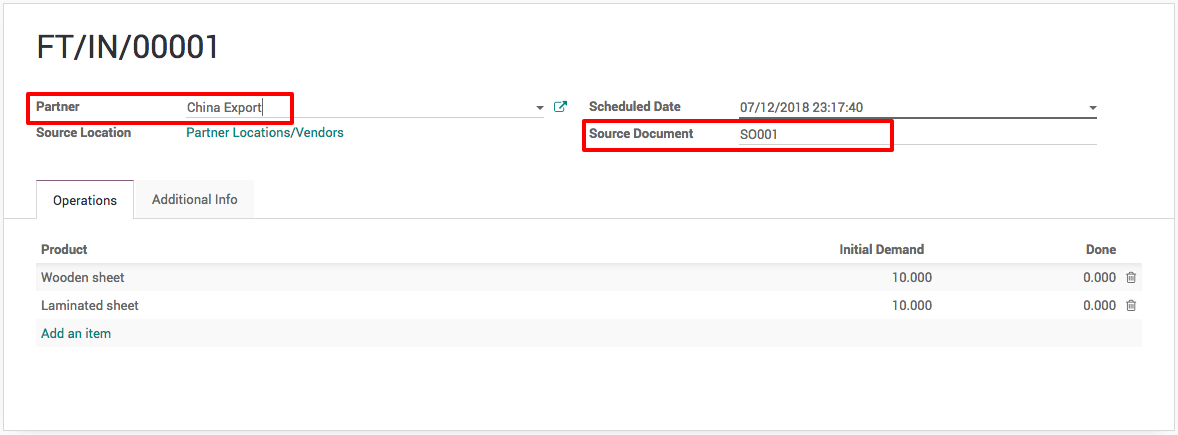
When you have a multiple orders from different customers, manufacturing orders will be ready to produce only for the customer who supply the material.
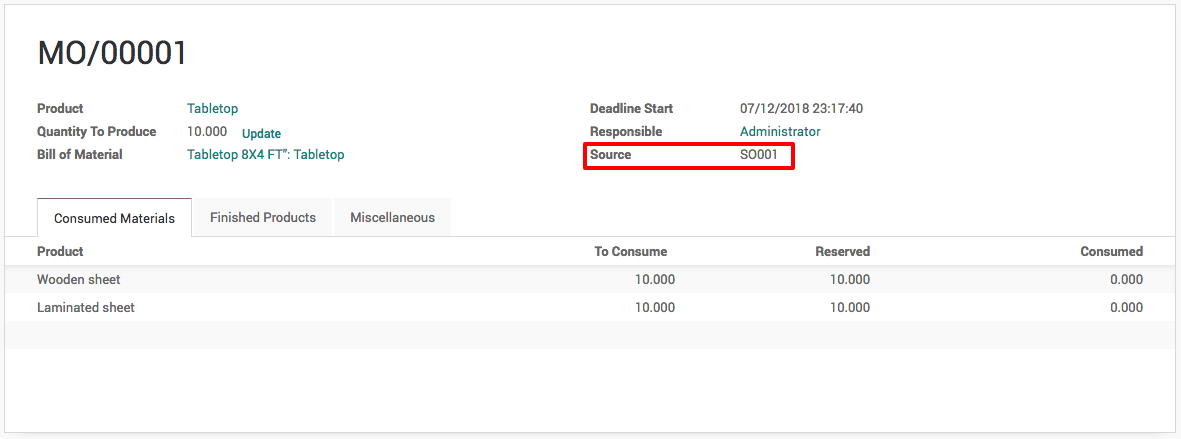
Let’s process the incoming shipment at reception and process the manufacturing order. The delivery order will be ready when manufacturing order completed.
Job work Invoice¶
You are ready to prepare the send the invoice for the job work once the delivery done. Create an invoice and send it to customer, this is the an invoice for the job work and not for the selling of the Tabletop.
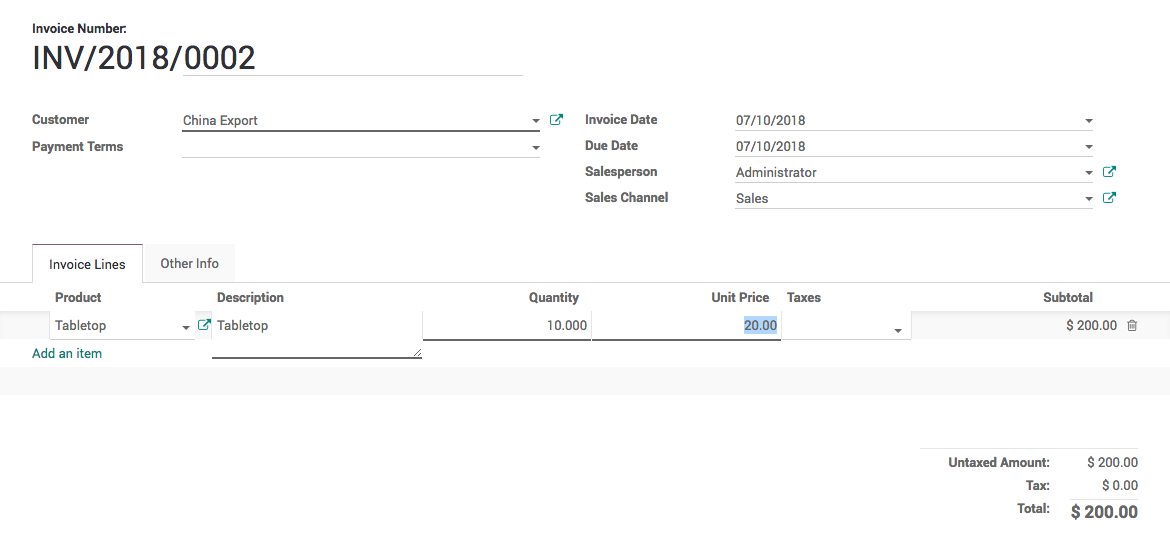
Tip
You can set the Invoicing Policy on the Tabletop product that takes care for the invoicing process.
Video¶
Access the video at https://www.youtube.com/watch?v=JPHB5_DiZfI